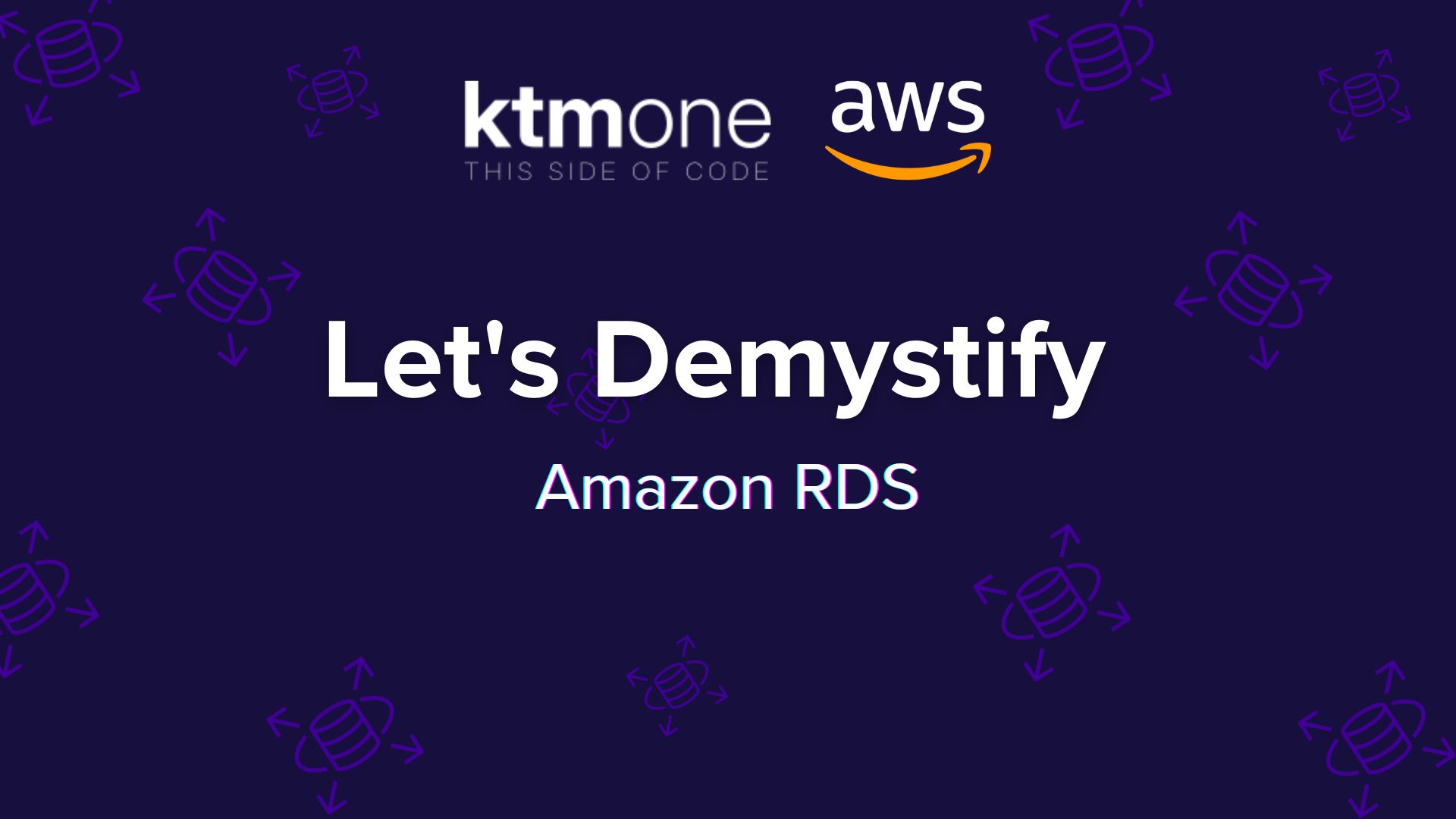Biweekly AWS Bytes: Week 2 - Let's Demystify Amazon RDS
Welcome to Week 2 of KTM One’s biweekly AWS blog series! Following our dive into S3, this week we’re exploring another cornerstone service that powers countless applications on AWS: Amazon RDS (Relational Database Service).
What is Amazon RDS?
Amazon RDS makes it easy to set up, operate, and scale a relational database in the cloud. It provides cost-efficient and resizable capacity while automating time-consuming administration tasks such as hardware provisioning, database setup, patching, and backups.
Key Highlights
● Managed For You: Forget about server maintenance and software patching. RDS
handles the heavy lifting, so you can focus on your application.
● Multiple Database Engines: Choose from six familiar database engines: Amazon
Aurora, PostgreSQL, MySQL, MariaDB, Oracle, and Microsoft SQL Server.
● Built for Performance: Select from various instance types optimized for memory,
performance, or I/O, and get high-throughput storage with Amazon EBS.
● Highly Available & Durable: Deploy across multiple Availability Zones (Multi-AZ)
for automatic failover in case of an outage, ensuring your application stays online.
● Effortless Scaling: Scale your database’s compute and storage resources with just a
few clicks in the AWS console, with no downtime.
● Secure by Default: Run your databases in Amazon VPC, encrypt your data at rest
and in transit, and manage access with AWS IAM.
● Automated Backups: Enable automated backups and point-in-time recovery to
restore your database to any second during your retention period.
● Optimized Cost: Pay only for what you use with On-Demand or Reserved Instance
pricing. There are no upfront hardware or software costs
Top Use Cases of Amazon RDS
Build Web and Mobile Applications
Key Highlights
Amazon RDS is the ideal database backend for modern applications. It provides a reliable,
scalable, and secure data store for everything from user profiles and session information to
product catalogs and application content, allowing development teams to focus on building
features instead of managing database infrastructure.
Common Problem Statements
○ How can our developers build applications without spending time on database patching, backups, and maintenance?
○ What is the best way to scale our database as our user base and traffic grow?
○ How can we prevent a database failure from taking our entire application offline?
○How do we ensure sensitive user information stored in our database is protected and encrypted?
Solution Approach
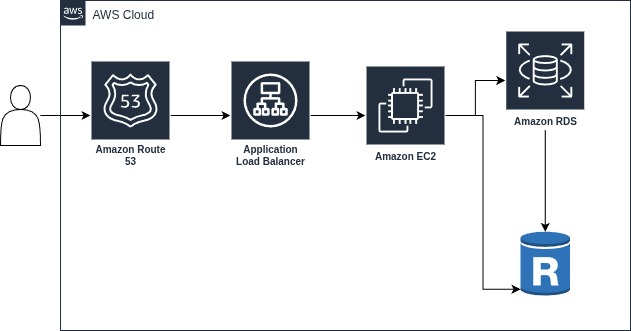
An application running on Amazon EC2 connects to an Amazon RDS database. For high availability, the RDS instance can be deployed in a Multi-AZ configuration. As traffic grows, Read Replicas can be added to offload read queries, improving performance without impacting the primary database.
Migrate and Modernize On-Premises Databases
Key Highlights
Many organizations are trapped by the high cost and operational burden of on-premises databases. Amazon RDS offers a clear path to the cloud, whether you want to simply lift-and-shift your current database or completely modernize by breaking free from expensive, proprietary licenses.
Common Problem Statements
1. How can we reduce the high operational costs of managing our own
database servers?
2. What is the most efficient way to migrate our production database to AWS
with minimal downtime?
3. How can our organization escape expensive proprietary database licenses
(e.g., Oracle) and move to a cost-effective open-source alternative (e.g.,
PostgreSQL)?
4. How can we ensure our database schema and data are converted accurately
during a migration to a new database engine?
Solution Approach
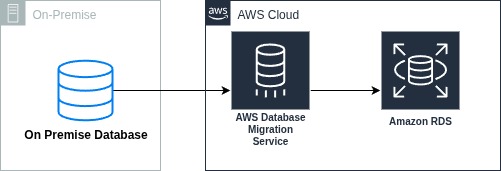
AWS provides tools to support both migration patterns:
1. Lift-and-Shift (Homogeneous Migration): To move from a self-managed database to the same engine on RDS (e.g., on-premises PostgreSQL to Amazon RDS for PostgreSQL), AWS Database Migration Service (DMS) is used to replicate data securely with minimal downtime.
2. Modernize (Heterogeneous Migration): To move from a proprietary engine to an open-source one (e.g., Oracle to Amazon Aurora), the AWS Schema Conversion Tool (SCT) is first used to convert the schema and application code. Then, AWS DMS migrates the transformed data.
Implement Robust Backup and Disaster Recovery
Key Highlights
Data is critical, and protecting it from failure is paramount. Amazon RDS automates backups and provides powerful features to create a robust disaster recovery (DR) strategy that can withstand not just server failure but an entire regional outage.
Common Problem Statements
○How can we ensure business continuity if an entire data center or AWS region becomes unavailable?
○ What is the simplest way to achieve a low Recovery Point Objective (RPO) and Recovery Time Objective (RTO) for our critical database?
○How can we meet strict compliance requirements for data backup, retention, and disaster recovery testing?
Solution Approach
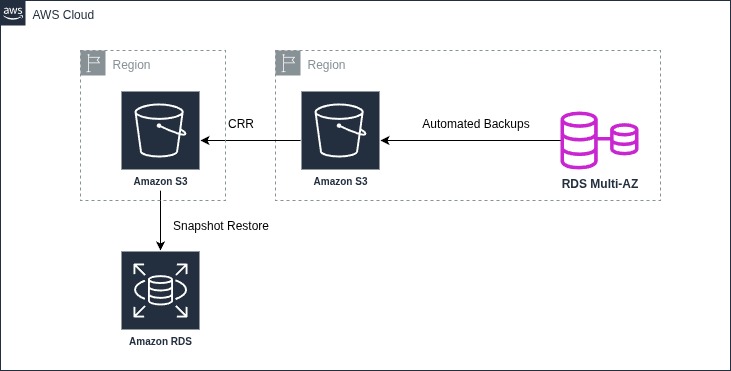
A comprehensive DR strategy uses multiple RDS features:
○ High Availability (within a region): A Multi-AZ deployment synchronously replicates data to a standby instance in a different Availability Zone for automatic failover.
○Disaster Recovery (across regions): Cross-Region Automated Backups copy database snapshots to a secondary region. For even lower RPO/RTO, a Cross-Region Read Replica can be maintained and promoted to a primary instance in a matter of minutes during a DR event.
Create Ephemeral Dev/Test Environments
Key Highlights
Developers need fast, easy access to realistic testing environments without the risk of impacting production data or incurring high costs. Amazon RDS makes it simple to create temporary, isolated clones of production databases for development, testing, and quality assurance.
Common Problem Statements
1. How can our developers test new features against a realistic, production-sized dataset without compromising production data?
2. Creating test environments manually is slow and error-prone. How can we automate this process?
3. How do we control costs for non-production environments that are only needed for short periods?
Solution Approach
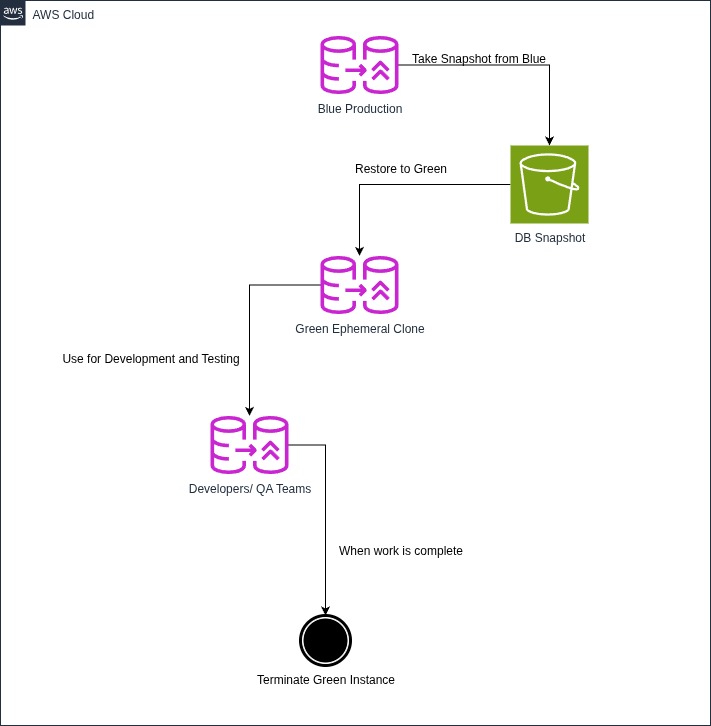
The workflow is simple and cost-effective:
1. An automated or manual snapshot is taken from the production RDS database.
2. The snapshot is restored to a new, separate RDS instance in a development or testing VPC. This instance can be a smaller, less expensive type.
3. Developers and QA teams use this ephemeral clone for their work.
4. Once testing is complete, the cloned RDS instance is terminated to stop incurring costs.
Conclusion
From building brand new applications to migrating existing workloads and breaking free from expensive legacy systems, Amazon RDS offers a powerful and flexible solution for nearly any relational database need.
By abstracting away the complexities of hardware provisioning, software patching, and backups, RDS empowers you to focus on innovation rather than infrastructure management. It’s a foundational service that provides the security, scalability, and reliability needed to build for the future.